You jumped on the Google+ train and created a Google+ page for your business, but now what do you do? As you know from managing your other social media accounts, maintaining lively and active pages with fresh and exciting content is key to successful social media strategies. In addition, it is also imperative to optimize these social channels! It is Google we’re talking about, after all. Because Google’s natural search algorithm now incorporates social behaviors and factors from Google+, it is crucial to effectively optimize your Google+ page.
Before we get started, make sure to change your profile into a Local Google+ page. By doing so, you will be able to select a local category, which will also add to your optimization. Much like the categories for Google Places business listings, this category selection will help users find your page easily, give visitors a better understanding of your business, and add your relevancy to nearby attractions and local hot spots.
Google+ Business Page Optimization: Let’s Get Started!
- Consistent Name, Address, Phone & URL – Much like your Google Places listing, ensure that your Google+ page name, address, phone number, and URL mirror that which is on your brand.com. Ensuring that these four factors all match up with your Google Places listing will not only impact your ranking in local search, but will also add to your on-page optimization of your Google+ page.
- Describe Your Business – The About section is the space for you to tell users about how lovely and accommodating your hotel is, but make sure to optimize this section to tell Google of your relevancy to your targeted keywords. Determine what search terms you want to pursue and naturally incorporate those keywords into your content. For example, if you are ranking on the first page for local, organic and paid search for “hotels near Navy Pier,” effectively targeting that same search term in your About content will only help to add to your SERP real estate, further increasing your visibility and relevancy. As for Bragging Rights, use this section to flaunt your hotel’s greatest attribute while targeting a keyword at the same time. Is your complimentary airport shuttle always prompt, ensuring that every guest makes it to his or her flight on time? Let your users, and Google know about this valuable information.
- Make it Visual. Upload some photos – Showcasing appealing photos of your property is a no-brainer when it comes to portraying your hotel anywhere online! Virtually transport your users, and help them envision themselves relaxing in your hotel spa, sipping a refreshing drink with a cocktail umbrella poolside, or drifting off to sleep in your serene suite featuring fluffy, luxurious bedding. Your Google+ page can feature five main photos. Choose five visually-captivating images that will pull users in and show off your hotel’s best features. In addition, optimize your Google+ images by including photo captions that contain your keywords. This will also increase your visibility in the Google Image SERPs.
- Add relevant people and places to your circles of trust – In my fellow BMI-er’s post about why hotels need Google+, Andrea outlines the different types of circles that would be beneficial for hotels to create. She suggested creating circles such as one for your brand, local sports teams, groups and organizations, city attractions, niche markets, and travel publications. Of course, you want to have fans adding your page to their own circles, but it is important to have other people, businesses, and organizations in your circles, especially if they are relevant to your hotel and your business in general. When a user clicks “View All” to see those in the hotel’s circles, users can view by name or by relevancy. You can arbitrarily add pages of interest to your circles, but by adding relevant people and businesses, Google will sort them and show off your relevancy to these area attractions, sports teams, and other big businesses and people in your area.
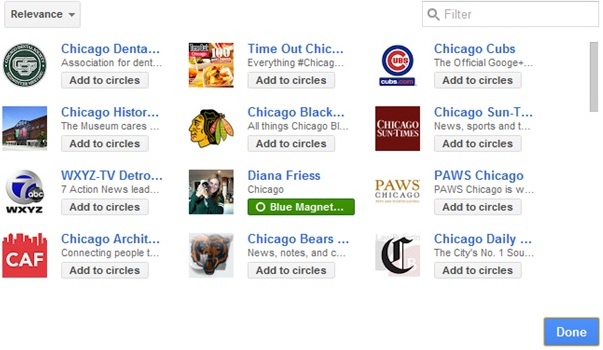
- Interlink with your other social accounts – The last tip is to remember your links! Google+ gives you the ability to link out from your page to other social media channels and sites. In the Other Profiles section, link out to channels such as your Facebook, Twitter, FourSquare, Pinterest or YouTube accounts. Does your hotel have a blog? Link out to this in the Contributor section. For Recommended Links, utilize this space to link out to relevant sites that will continue to provide useful information to your users. Is your TripAdvisor listing overflowing with glowing reviews? Do you love your eBrochure, filled with gorgeous 360 degree tours and elegant wedding menus? Recommend links to information that your users will find interesting, engaging, and relevant. As for off-page optimization, link back to your Google+ Page! Does your email signature have links to your other social media profiles? Add a link that directs people to your Google+ Page, and include targeted anchor text to achieve some Google+ link building.
Reactions to Google+ have been all across the board, but whether you are a skeptic or +1 enthusiast, Google+ will continue to be integrated into natural search results, and proper optimization is the key to having a successful Google+ page.




