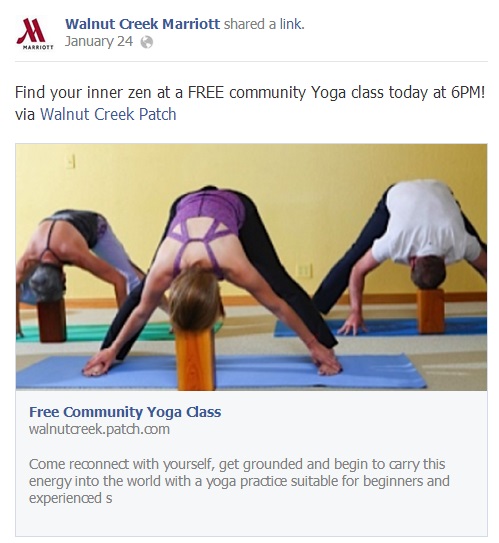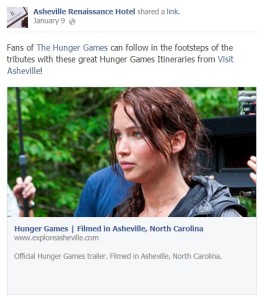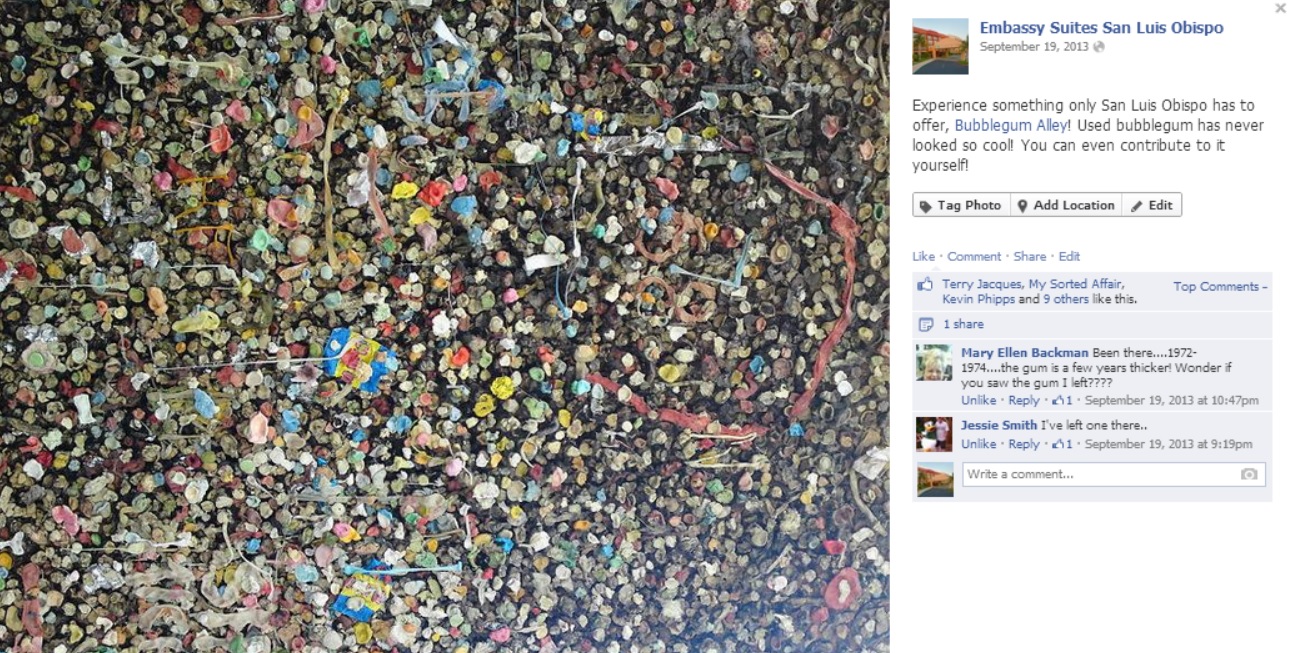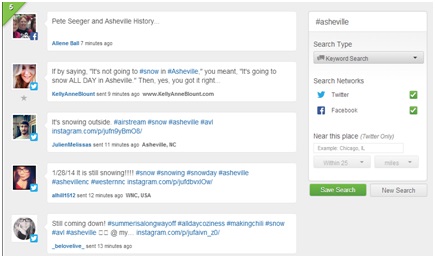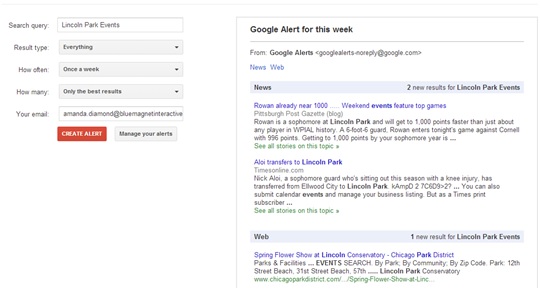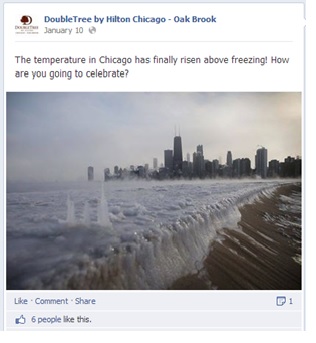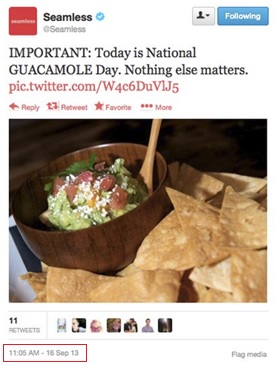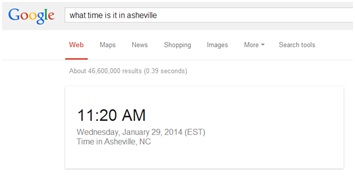As social media becomes a larger and more powerful marketing tool for hotels, consumers are getting more particular about which brand and business pages they communicate with. Online communities interacting with your hotel are becoming more focused and detail-oriented, so hotels must provide relevant and community-oriented posts to keep their audience engaged.
Managing an active social media presence is not easy. Time is precious, and staying in-the-loop with community events and happenings can become overwhelming. Luckily, there are many informative resources available to all social media managers to ease the stress of managing a social media presence for your hotel. Whether you are managing your hotel’s social media in-house or you are providing social media marketing services from off-property, you can ensure that you’re always establishing the hotel as a local expert on social media with the tips below.
Pro Tip #1: The best local resources can be easily found…locally!
The lobby of your hotel can sometimes seem like its own community, but it’s important to stay abreast of local events happening in your neighborhood, town, and city. Bookmark local news sites and sign up for area newsletters to filter nearby events and happenings directly to your inbox. Not only will this save you time scouring the web for relevant content, but it will also save your guests time! By spoon-feeding useful and relevant local event resources to your guests on social media, you are eliminating their need to proactively search for nearby activities which ultimately enhances their hotel experience. The following resources will provide you with great information about local community events, news and happenings, which you can then share on your hotel’s social networks.
Neighborhood Patch website
Many neighborhoods or communities are covered by an online Neighborhood Patch. These hyper-local online resources are backed by AOL, and they focus on news, events, local businesses and more. They are often managed by a single editor who is also very active on social media. As you scan see in the screenshot below, I used the the Walnut Creek Patch to alert the hotel’s Facebook fans to free yoga sessions nearby!
Convention and Visitors Bureau newsletters
Your local CVB is often an ideal resource for community events, dining guides, and attractions. Their job is to promote various goings-on in your area, which in turn makes it much easier for you to learn about local events and attractions. They are also great resources for more unique local attractions, such as outdoor hiking trails! In the example below, I found unique content on the local Asheville CVB’s website to promote the town as a “Hunger Games” fan tourist destination on the hotel’s Facebook page.
Local magazines and publications
Have you ever walked by a newspaper stand featuring free local newspapers? Be sure to pick one up and take a look, you may be surprised at what you can find! Local publications are often ideal resources for learning more about your local dining, music, sports and entertainment options. From ‘best of’ dining lists to weekend previews, be sure to check out your local online or published newspapers or magazines for some great social media content. Plus, many national publications such as ‘Eater’ & ‘Serious Eats’ manage their national accounts alongside local-focused sites. These lists are very helpful resources for visitors and locals alike so don’t be shy about sharing this content from your hotel’s social media sites. I like utilizing community-based publications, such as ‘Diablo Magazine‘, to share ‘Top 10’ type lists on Facebook or Twitter that our guests can explore during their next visit.
Atlas Obscura and Roadside America
Would you like to provide your social media fans and guests with something to do in the area that is a little different than the typical tourist attraction? Then look no further than Atlas Obscura and Roadside America, two websites that will guide you to the most unique and offbeat locations in your area. From haunted bars to wacky museums, you’ll find it all on these unusual sites. By promoting unique attractions on your hotel’s Facebook page, you showcase a distinct personality that sets your hotel apart from its competitors. Below, Embassy Suites San Luis Obispo thinks outside of the box by highlighting a hidden gem in the area with the hotel’s Facebook fans, courtesy of Atlas Obscura.
Pro Tip #2: Actively monitor to avoid actively searching.
You may not consider Twitter and Facebook to be search engines, but the search functionality on these resources can actually prove to be a more efficient use of time for a social media manager than searching for content on Google or Bing. In addition, Google offers a great resource through its Google Alerts that allows users to save time and energy by eliminating the need to dig through pages of search engine results.
Monitoring mentions and keywords on Twitter/Facebook
The simplest way to stay in the loop online is by monitoring hashtags about your city! Both Twitter and Facebook organize topics by hashtags, enabling you to easily monitor community-related topics, events, and news. In the screenshot below, I am searching for tweets that contain #asheville to see what is currently going on in the city. The snowy weather seemed to be a common theme in #asheville on this particular day, so I used that information to guide the hotel’s tweets for the day.
It’s also beneficial to use a social media monitoring tool to help you easily filter through Twitter conversations and engage in valuable interactions. At Blue Magnet, we prefer to use Sprout Social to help monitor conversations on various social channels. Their ‘Smart Search’ feature lets us follow hashtags and key phrases so they appear in our inbox, whether the person included our Twitter handle in their message or not. For example, in the screenshot below you can see how this hotel’s social media manager utilized ‘Smart Search’ to monitor tweets containing keywords “hotel in San Diego” and proactively extended an invitation to a potential new guest!
Filtering articles to your inbox through Google Alerts
Google Alerts allows you to save time actively searching for content to share on social media by filtering recently published articles right to your inbox. You can easily customize the types of results you want to see and how often you receive them. You can filter your results by news, blogs, and even video. For example, if you are managing social media for a hotel in Chicago, you may want to set up a Google alert focusing on “events in downtown Chicago”. This way, you will be the first to know when an event reaches news-worthy status as it will arrive straight to your inbox! Your social media followers will appreciate the time-sensitive information and events so they can join in on the festivities.
Pro Tip #3: Always check the facts because, truth be told, it’s not always sunny in Philadelphia.
If your hotel utilizes off-property social media management, it’s very important that they stay well aware of details about the local area. This may seem trivial and, yes, it should be common sense, but you don’t want to learn the hard way by posting about the beautiful sunshine in your hotel’s town when, unbeknownst to you, it’s actually pouring rain! Use these simple resources below to ensure that your social media team is on its A-game at all times.
Weather.com – for all your Polar Vortex alerts!
The weather is often a hot topic of conversation, especially during something as crazy as the recent ‘Polar Vortex’! Staying on top of temperatures and weather is an important way to connect with the local community. While I am personally guilty of using the weather as an ice-breaker on conference calls, I also know that crazy weather provides plenty of great social media fodder. It is a common subject that can evoke emotion in just about everyone! From safe driving tips in snowy temps to sharing icicle pictures at your hotel, there are plenty of ways to stay involved during weather phenomena. Remember, if you do utilize off-property management, it’s important that they are well aware of localized weather so as to avoid any sunshine-focused posts in the middle of a snowstorm! In the screenshots below, you can see good examples of hotels enlightening guests with weather-related updates.
CNN.com or a similar breaking news source
When managing your hotel’s social media campaign, it is very important to stay aware of both breaking local and national news to avoid any uncomfortable situations. It is never okay to take advantage of a national tragedy to market your own interests, a la Epicurious.com’s Boston Marathon debacle. It is also important to always monitor any pre-scheduled posts or tweets. You want to avoid offending others by unintentionally posting during a difficult event. For example, Seamless had scheduled a post on Sept 16, 2013 proclaiming that ‘Today is national GUACAMOLE day. Nothing else matters’. Later that day, a gunman fatally shot 12 soldiers at the Washington Navy Yard. This ‘harmless’ pre-scheduled post turned into a PR nightmare, as it was seen as extremely insensitive in light of current events. Seamless has since deleted and apologized for the post, but it’s a big lesson in staying aware of breaking news and keeping track of your scheduled posts. Be especially mindful if you have multiple social media mangers sharing responsibilities on one account, as you should always be in-the-know on what posts are on deck to prevent miscommunications!
Our friends at Sprout Social are well aware of this possibility. During the aftermath of the Boston Marathon crises, they actually posted a warning on their website encouraging social media managers to check their pre-scheduled posts and tweets for anything offensive. Thanks for looking out for us, Sprout Social!
‘Hey Google! What time is it in…?”
It is pertinent to stay aware of time differences when posting on behalf of your hotel. While this applies to all social media managers, it is particularly important for those managing social media off-property, Your Facebook post about your hotel’s weekend brunch buffet would be perfect to post on Saturday at a 9AM, but if you neglect to factor in the time change and schedule it for 1PM then the effect is greatly diminished. Also, be sure to double-check your AM vs PM scheduled posts. You want to avoid waking up to find that your lunchtime special was posted at midnight! Google is your friend – simply type into Google ‘What time is it in…” to verify your time zones before scheduling a time-sensitive post!
Pro Tip #4: Locals know best – and by locals we mean your staff!
Have you ever been asked by a guest, ‘where do the locals go?’ An often overlooked resource in the social media game for hotels is the staff and guests themselves! Staff members have a unique view of both the local communities’ favorite spots, as well as opinions of visiting guests. For guests looking for the BEST french fries in town, or a unique romantic date spot, your staff can often provide personalized, authentic recommendations! Its special touches like these that keep guests returning again and again.
Staff scavenger hunt
Your hotel staff is a fantastic resource for local happenings and providing an insider view of the hotel happenings. I recommend creating a social media scavenger hunt that lists out various locations and amenities of the hotel and having the team partake in a friendly competition to capture as many items as possible with a camera. Smart phone pictures will suffice, so no excuses! Have the staff submit photos of seasonal decorations or a delicious breakfast spread and use them on social media to show your fans what’s happening “behind-the-scenes” at the hotel. Behind-the-scenes photos at the hotel tend to receive high engagement with your social media fans because your guests enjoy seeing the great team that makes their hotel experience so fantastic!
Here are some ideas to get your hotel’s photo scavenger hunt started:
-
- Staff recognition and awards
- Involvement in community: hotel events, brand events, community service
- Team spotlights or bios: Chef, GM, Front Desk Manager, Housekeeping Manager, etc.
- Seasonal decorations around the hotel
- Chef specials at the restaurant or bar
- Action photos of F&B team preparing dinner, staff setting dining table
- Centerpieces for wedding or special event
Staff and Guest Picks
The staff and loyal guests can also provide great recommendations of their favorite local restaurants and entertainment options. Create a brief questionnaire to compile some of the teams or guests favorite spots in the city so that you can feature their recommendations on social media. For example, when guests check out, ask if they would be willing to provide future guests with some recommendations for exploring the surrounding area. If they say yes, hand them a card and ask them to fill-in-the-blank: “Don’t leave San Francisco without….” Then feature these authentic spots that the locals love on social media so your guests can check them out when staying at your hotel! Plus, it will save your social media manager time when they are hunting for the best chicken wings in town. I recommend keeping the guest questionnaire short, sweet, and somewhat vague. You never know what kind of gems your guests may discover during their stay!
Key Takeaways for Providing a Kick-Ass Social Media Strategy
Whether you are personally managing a social media page or utilizing outside assistance, it is important to provide the best information possible for your guests. Keep in mind:
- Great local information can be found at your fingertips.
- Actively monitor keywords to save time digging through search engine clutter.
- Fact checking is key, especially concerning breaking news and local weather.
- On-site staff and satisfied guests can be great resources for authentic local recommendations and social media content.