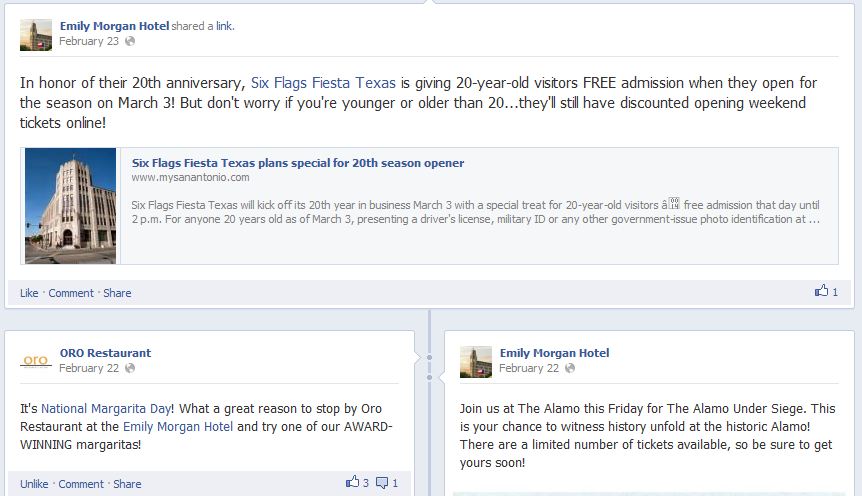The importance of social media is a well-known fact by now, and we’ve helped to show you the best Facebook apps, how to optimize on Foursquare, how to create captivating content, and even persuaded you into building a Google+ profile. Just as you thought you had everything under control on the social media front, Facebook unleashed a new format for brand pages last month called Timeline and brands everywhere are working hard to make their pages look their best. Looks like it’s time to roll-up our sleeves once again and tune-up our Timelines. But, before you jump into your Facebook makeover, take a minute to read over these five tips.
1. IDENTITY CRISIS: New format for Business Pages looks just like the format for Profile Pages.
The new brand pages (for businesses) now look just like personal profile pages (for people) with a large cover photo and two columns with the “timeline” in the middle and a sidebar timeline to jump through the years.
How you can optimize: Use these new features to your marketing advantage by featuring an attractive, focused cover photo that your guests will see as soon as they go to your page. Your cover photo will need to be 850 x 315 pixels and you can add a welcome tagline, such as the one in the example below. However, be sure to read Facebook’s guidelines, as cover photos cannot contain ANY of the following:
- price or purchase information
- contact information
- any reference to user interface elements (such as “Like Us!”)
- calls to action
If you include any of those elements, Facebook will penalize your page.
Optimize your Timeline features by adding important milestones relevant to your business. Some examples include your business’ opening day, renovations, re-openings, or top sales days. You can also pin important posts to the top of your timeline, which will stay there for 7 days or until you pin another post. Pinning posts works best to advertise a sale or event that you want guests to see immediately. Similarly, highlighting a post will also call attention to important events, updates, or sales, as that post will expand it to the entire width of your Timeline.

2. FACE-LIFTED: Tab Visibility has been reduced to only 3 tabs
The panel of tabs on the left-hand side of the old page, which many brands used as landing pages to introduce potential fans to your brand, have been moved and reduced. On the new Timeline, tabs (which contained Facebook applications) are now displayed as application boxes under the large cover photo. Additionally, now only 3 tabs are visible before expanding the “see more” option. Be sure to note that the “Photos” application box will always be visible and automatically consumes one of the 4 available boxes on display.
How you can optimize: Although the old tabs/landing pages were very useful in personalizing a brand page and adding content, this new arrangement forces brands to consider which three tabs are the most important to your company’s current marketing objectives. The tabs can be re-arranged as often as you’d like in order to focus on ever-changing goals and targets. The new Timeline application icons are 111 x 74 pixels, so you can incorporate attractive photos into your icon to draw guests’ attention to your tabs. Without updating the icon picture, the old tab icons will be centered in the middle of the new application boxes without any adjustments, so it’s best to update the new format.

3. FIRST IMPRESSIONS: No Default Landing Pages
Without the aforementioned tab pages used as landing pages, brands no longer have the ability to send visitors to designated landing pages upon arriving at a business’s Facebook page. Instead, the “homepage” of a business Facebook page will always be the new Timeline page with the large cover photo. This change will dramatically affect the user’s first impression of your brand, and it changes marketing strategies for “Likes” and email signups. Brands that previously relied on “Like walls” (where users had to like the page before viewing exclusive Facebook content) will no longer be able to grow their community base in that way. However, on the positive side, removing this marketing tactic for “Likes” means the guests who continue to “Like” your brand page will be high-quality fans, which translates into high-quality engagement with people who really DO like your brand.
How to optimize: It’s time to re-think your marketing strategy since you can no longer force new visitors to navigate through the calls-to-action on your landing pages before reaching the wall of your Facebook page. The best way to ensure your new or returning guests have a positive user-experience on your page is to create an attractive cover photo that highlights your best amenities, guestrooms, or products. Feature a pinned post at the top of your page with a great rate, sale, or event. Highlight an even better post to expand it across the width of your page to make a great first impression. Bring your applications front and center, which shouldn’t be difficult to accomplish since the new app boxes are much larger than the old 16×16 icons and encourage guests to expand your app list with attention-catching visible tabs.
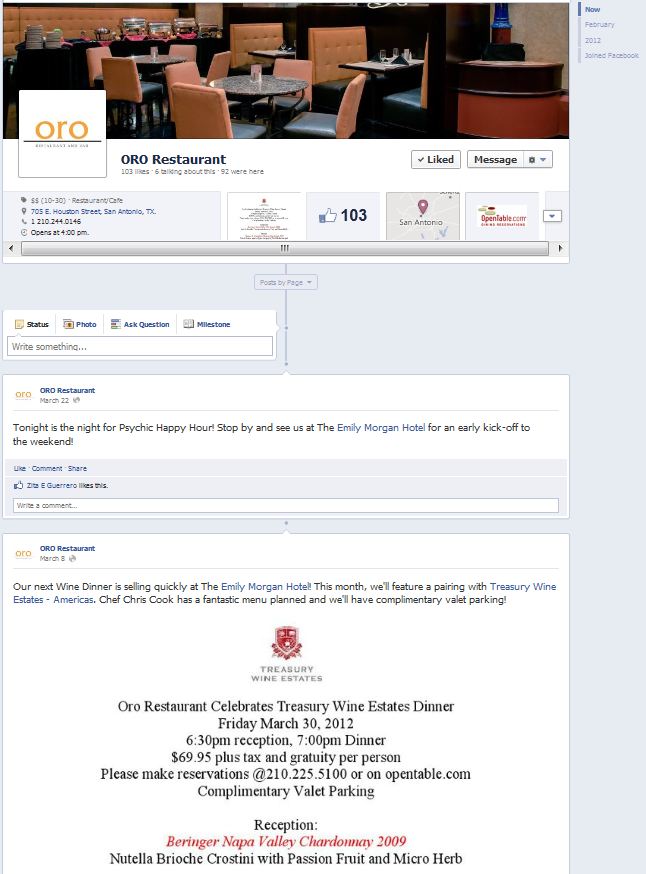
4. OUT WITH THE OLD, IN WITH THE NEW: Fresh ways to feature content
With the tried-and-true methods of marketing to new fans and incorporating fresh content removed from the Timeline format, marketers need to learn innovative ways to feature fresh content. Luckily, as the saying goes, “When one door closes, a window opens.” In this case, although landing pages have been removed from marketers’ arsenals, pinned and highlighted posts have been added as new opportunities.
How to optimize: Facebook added new features to posts on your Wall, including “Pinned” posts and “Highlighted” posts.
- Highlighting a post: When you hover over a given post and click the star icon that appears, the option to highlight that post appears. Highlighting a post will stretch the post to the entire width of your Page, thus calling attention to that particular message among the hodge-podge of other posts. The highlighted post will remain this size until you highlight a different post. Use this feature to draw attention to contests, sales, or to market special events. Multiple posts can be highlighted at any given time.
- Pinning a post: Similarly, by hovering over the pencil icon in a post you can pin the post to the top of your Page. This post will remain at the top of your page until you pin a different post, for a maximum of 7 days. A ribbon on the right-hand corner of the posts indicates that the post has been pinned. Again, pinning posts to the top of your Timeline is a great marketing strategy for flash sales, approaching events, or contests.
5. PERSONAL CONNECTION: Engage with your fans privately
As you may know, private messaging was not available through the original Facebook pages. However, the Timeline format encourages more socialization, and with that comes deeper interaction between the brands and customers through the addition of private messaging.
How to optimize: Although this isn’t exactly considered “optimizing,” there are times when it’s best to use private messaging. For example, the Timeline format creates a scattered, disorganized feel for some users. When a customer or guest posts an inquiry on your Wall, it can become overwhelming and appear scattered as the responses multiply or when multiple people begin posting. This would be a perfect opportunity to move the conversation into a private message so that you can address all the customers’ questions without clouding up your valuable Timeline space. One thing to note: Brands can receive and send private messages with users, but the user has to initiate the private conversation by sending the first message.