Keeping your social media strategy innovative is vital. Platforms are constantly changing and updating, so you must alter your efforts to keep up. The simplest way to stay relevant is to incorporate visually engaging content into your social media game plan. Your audience is more likely to engage with content that has appealing images and videos, such as an image of the beach or a video of the sunset. Where can a hotelier like you source this engaging content? In this blog post, we will cover three invaluable tools to aid you in your social efforts: Picodash (for photos), Boomerang (for videos), and Canva (for GIFs).
Picodash
Picodash is a third-party tool for Instagram that allows you to explore content by location, hashtag, or user. For example, to view the images guests post of your property on Instagram, you can search by places in Picodash and enter the name or address of your hotel. Picodash then presents all images that have been geo-tagged at your location. From there, you can right click on the image to save and share on your social channels – provided that you give proper credit. *We recommend giving credit either in the caption or on the image itself, as shown below.
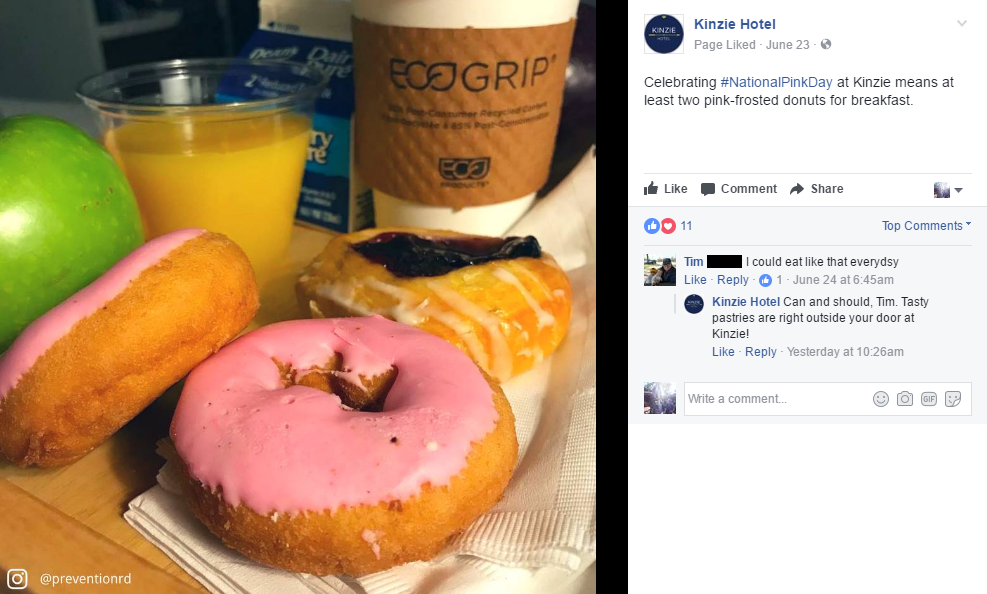
Why limit yourself to searching for images on property? Typing in the address of local attractions, like the nearest beach or most popular restaurant, can produce even more share-worthy images. Another way to effectively utilize Picodash is to search by hashtag. It is wise to use hashtag searches for upcoming events (i.e. #TasteofChicago) or to find that perfect jaw-dropping photo (check out #ChicagoSkyline). Picodash will also pull similar hashtags; for example, the year of a particular event, #Lollapalooza2016 versus #Lollapalooza – may provide you with more specific results.
Once you have a location you are ready to explore in Picodash, narrow down your options further with the additional search tools.
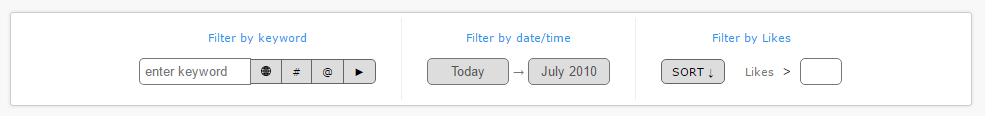
Using the additional search tools allows you to filter by date, likes, language, hashtag, username, and even offers you the option to show only video content. Videos are an engaging way to help your audience better experience your property and the local area and add an extra element of fun to your content. Our favorite video format: Boomerang!
Boomerang
One popular video format you will see across social media is Boomerang – a smartphone app that snaps a handful of photos in quick succession and then turns them into a GIF-like loop. Indeed, Boomerangs are most popular on Instagram, and because of their initial vertical format, they look best on Instagram.
An interesting Boomerang can be epic – someone jumping into your hotel pool or fireworks on the Fourth of July. Even simple ideas that you can get right on property (a server pouring a drink or someone unlocking a guestroom door) can be epic too. Need inspiration? Look to @boomerangfrominstagram’s account.
Once you find your Insta inspo, be aware of Boomerang’s best kept secret: tapping the screen four times with four fingers in quick succession while in app. Doing so will take you to a special settings menu, allowing you to alter frame rate, the number of images taken, and more.
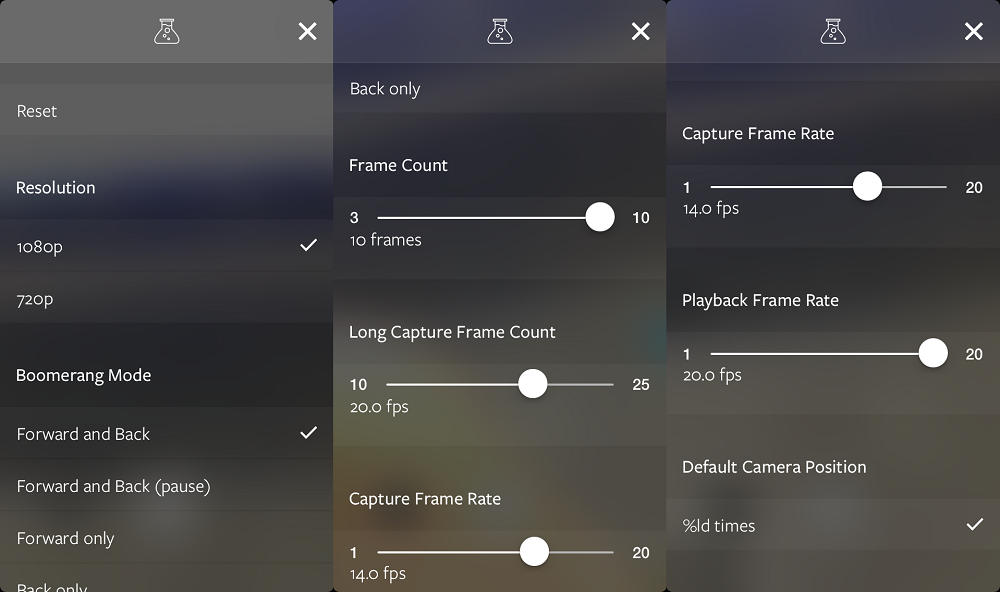
Ready to shoot your first Boomerang? Keep in mind that a Boomerang is not the same as a GIF. A GIF loops one video continuously, while a Boomerang forwards, then backwards, then loops, much like a boomerang being thrown. That said, incorporating both into your strategy will add various dimensions to your efforts (and GIFs perform well on Facebook and Twitter alike).
GIFs in Canva
GIFs are shared twice as often as stationary images on social, so adding that flair to your content is important to try. With Canva’s new GIF tool, you can become a GIF-making pro in just a few clicks.
Once you have created a beautiful graphic in Canva, click ‘Download’ and change the file type to ‘Animated GIF/Movie.’ This will bring up six animations for your graphic, allowing you style options to customize your work. Once you have selected a style, click ‘Download as a GIF’ and you are ready to post! You can now brag to your co-workers that you know how to make GIFs that will brighten up a Facebook post, a tweet, or even a targeted ad. See below how adding animation to a graphic makes it more engaging.

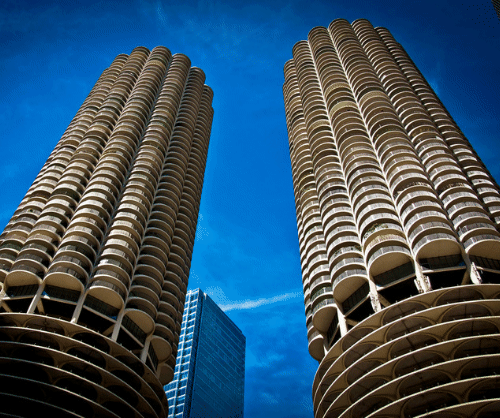
Images + Videos + GIFs = Good Content
Using Picodash, Boomerang, and Canva are all excellent ways to make your social content pop! The best part is that they are all fun to use; incorporating all three into your efforts will not only help to drive engagement, but offer variety in the way you work. Which tool will you try first? Let us know what you are creating and let us help you stay ahead of the ever-changing social media curve!




