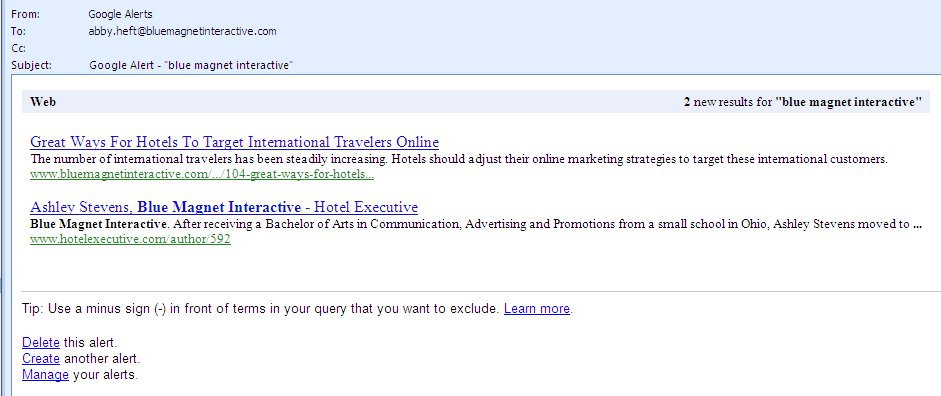Google Alerts is a free tool that every hotel should be using to manage their online reputation and monitor the web presence of competitors at the most basic level. Essentially, Google Alerts notifies you via email any time Google discovers your hotel’s name (or any search query you specify) within any webpages it crawls. We at Blue Magnet know the importance of managing a hotel’s online reputation and Google Alerts is just one of the many tools we use.
When you set up a Google Alert, you are automatically notified when Google crawls new web content that matches a search term you select. For example, I have created a Google Alert for “Blue Magnet Interactive,” which means that I receive an email notification every time Google finds a new mention of that search phrase (“Blue Magnet Interactive”) anywhere on the web. This can include content from news, blogs, videos and discussion groups, letting me quickly monitor discussions or posts about Blue Magnet Interactive. This is a quick and easy way for hotels and other businesses to monitor the online gossip about their particular company.
How to Set Up a Google Alert in 3 Easy Steps
- Google Alerts – Go to www.google.com/alerts
- Search Query – Add the business name or search term you would like to track in the Search Query field. It’s a good idea to set up an alert for any variance of your business or hotel name. For example, the Hilton Chicago should add alerts for “Hilton Hotel Chicago,” “Hilton Chicago” and “Chicago Hilton.” You can do the same for the names of your direct competitors.
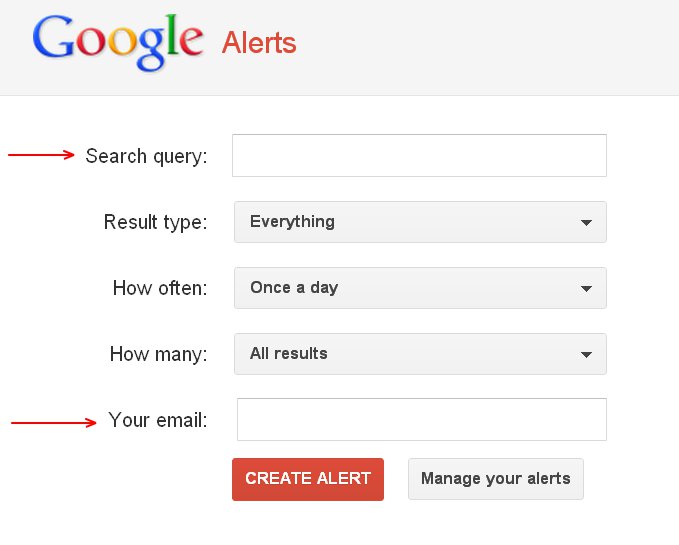
- Add result type – Results type allows you to choose what type of alerts you would like. You can choose from news, blogs, videos, discussions and books. It’s best to choose “everything” so you receive alerts for any mention of your hotel name across the web.
- Add notification frequency – You can choose how often you receive alerts: “As it happens,” “Once a Day” or “Once a Week.” “Once a Day” is the option I choose, as it gathers all of your alerts for the day and sends them in a single email.
- Designate the number of results – You have the option to receive “Only the Best Results” or “All Results.”
- Add your email – Simply specify the email address to which you would like your notifications sent.
- Create alert – Clicking “Create Alert” will send a verification email to your designated address. Once you verify your email address, the alert is created! You will soon receive emails, like the one below, for each search term you added.
How Google Alerts Work for Hotels
There is no limit to the number of alerts you can set up. This free tool not only allows hotels to regularly monitor their own online reputation, but also helps keep hotels updated on their competitor’s online presence. With competitor alerts, you can stay informed about new hotel specials in the area, competing hotel events or a wide range of guest reviews–and it all comes straight to your inbox!
Online reputation management for hotels is important and requires a strategic approach. Google Alerts isn’t the only ingredient in our recipe for online success, but it’s definitely a great jumping off point for hotels looking for simple (and free!) reputation management solutions!