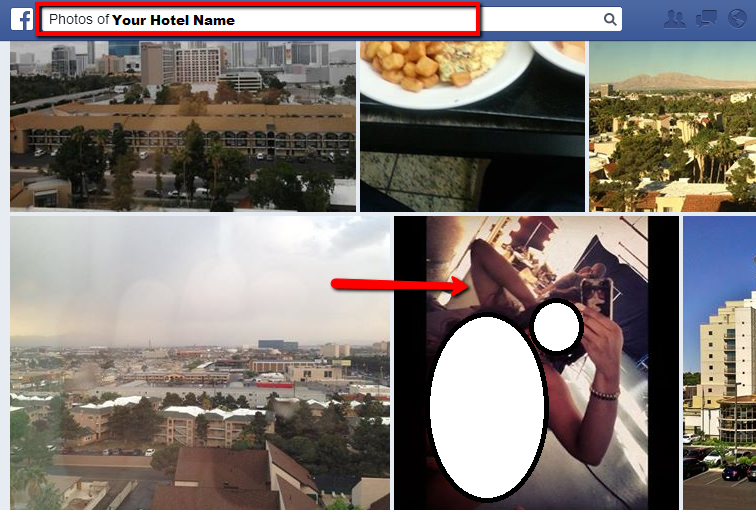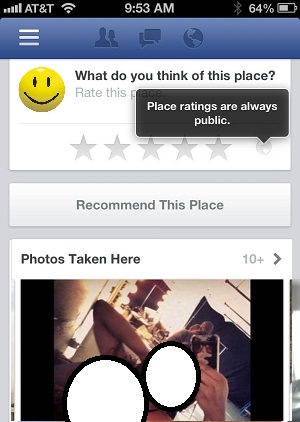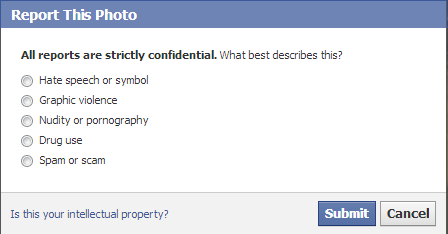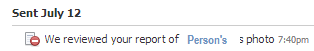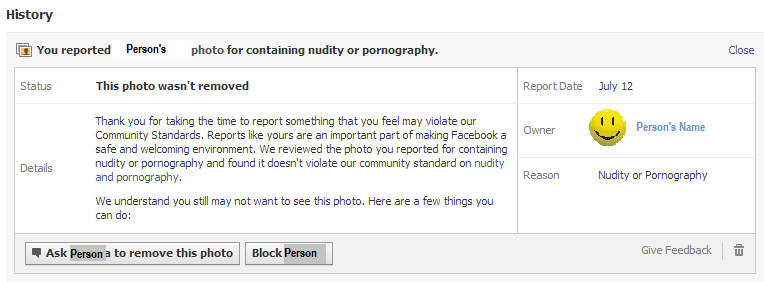Facebook is an extremely open platform, meaning that everyone is allowed to share their photos and tag the hotel they are staying at on Facebook. So for instance, someone can check into a hotel, upload a picture and post the update on their personal Facebook profile. With that in mind, how can hoteliers benefit from these tagged photos?
With the introduction of Facebook Graph Search, hoteliers are able to see the public photos in which their hotel is tagged and can use those photos (share them) on their hotel’s Facebook page as valuable content! This gives hotels the ability to see which features of their hotel attract guests most based on their photos of the hotel, in addition to any feedback or review that gets posted with that picture. Sharing tagged photos on the hotel’s Facebook page can also provide an authentic glimpse of the hotel experience for future guests, as captured by a previous guest.
Public Posts vs. Private Posts
When a guest posts a photo and tags the hotel in that photo, it does not mean the picture will be added to the hotel’s business Facebook page. The photo will be added to the guest’s personal Facebook profile (timeline). If the person does not have strict privacy settings on Facebook and allows their posts to be made public, any photo they tag of a hotel will appear in a Facebook Graph Search, as well as in “Photos Taken Here” on that hotel’s Facebook page in Facebook’s Mobile App.
If a person does have strict privacy settings on Facebook and uploads and tags the hotel in a private post, others will not be able to see the photo through Facebook Graph Search unless they are Facebook friends with that person. Also, these private posts will not appear in the “Photos Taken Here” section on the hotel’s Facebook page in Facebook’s Mobile App.
You can tell if a post is public or private by looking at the icons on the post or picture:
Public post icon:

Private/Friends only post icon:

Facebook Graph Search and the Facebook Mobile App affect the way potential guests see your hotel and allow you as a hotelier to share and monitor the type of public content your hotel gets tagged in. Here are a couple of things you need to take note of:
- How does your hotel appear in a Facebook Graph Search for the search query “Photos of [Insert your hotel here]”?
- When you visit your hotel’s Facebook page through Facebook’s mobile app (on your mobile device), what does the “Photos Taken Here” look like?
By discovering how people are tagging your hotel in public photos, you will gain insight into the type of content your guests share, allowing you to re-share that fresh and interesting content on your hotel’s Facebook page. Also, by monitoring these tagged images, you can request removal of any inappropriate or incorrectly tagged photos.
First things first, you need to understand the difference between doing a Facebook Graph Search and using Facebook’s Mobile App to view your hotel’s Facebook page.
What is Facebook Graph Search?
Need a quick recap of what Facebook Graph Search is? Click here for an overview on how Facebook’s newest search function affects you as a hotel. Follow these three steps to conduct a Facebook Graph Search and see what public photos your hotel is tagged in:
- Login to Facebook (use your personal account – it is not rolled out for individual pages just yet)
- Click on the search bar
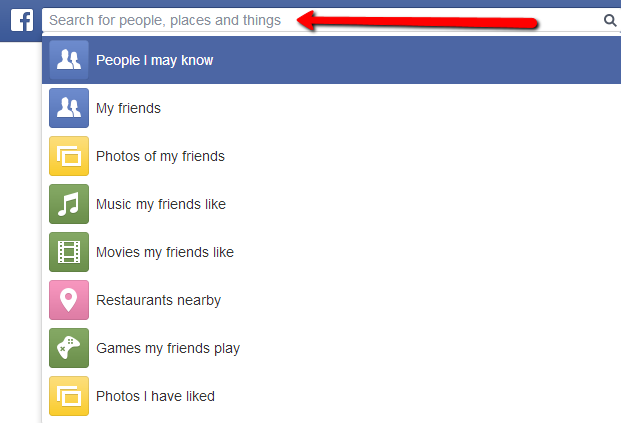
- Start typing in “Photos of [Insert Hotel Name Here]”
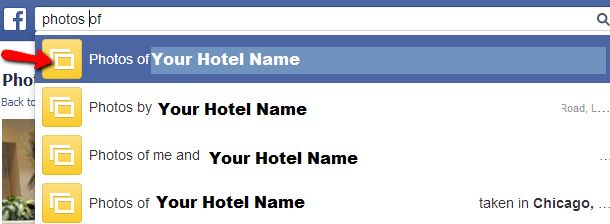
Once you’ve entered your Facebook Graph Search query, you will see results similar to the screenshot below. You can see that someone has tagged your hotel in a photo with swans and you know for a fact that there are no swans at your hotel. This could have been a result of someone not taking into account what he or she tagged when posting the photo (they may have tagged the wrong hotel).
Moving down the results further, you see an inappropriate picture tagged at your hotel:
Now, do not panic. If you are an admin of your hotel’s Facebook page, you can request that incorrectly tagged or inappropriate photos are removed from Facebook. Before we dive into how to get these removed, let’s understand how these same photos are viewed on a mobile device.
How does “Photos Taken Here” affect my hotel’s Facebook page on the Facebook Mobile App?
The “Photos Taken Here” section pulls in public photos that people tagged of your hotel on Facebook and places them after the “Recommendations” section on your Hotel’s Facebook Page in Facebook’s Mobile App.
So, if someone goes on vacation and posts a public photo on Facebook and tags your hotel, that photo will show in the “Photos Taken Here” section. Here is how it looks:
First, you will see the details of where your hotel is located along with the ability to like, check in, and call the hotel.
As you scroll down, you will see recommendations in addition to an area for someone to recommend the hotel. Next you will see “Photos Taken Here.” In the example above, you can see that the inappropriate photo tagged at our hotel is included in the “photos taken here” section.
So, how do you untag these photos?
Removal requests from your company’s Facebook Page
If you want to report a photo from your Hotel’s Facebook Page it needs to meet one of the following requirements:
To report a photo from your Hotel’s Facebook Page follow these 5 steps:
- Login to your personal Facebook account and switch to “Use Facebook as your hotel”
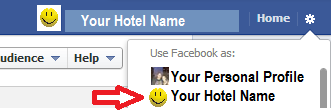
- Click on the picture you want to report. You can also copy the link of the picture when you find it, switch to your hotel page and paste the picture link into your browser in order to view and report it.
- Click “Options”
- Click “Report”
- Follow the remaining steps to submit your request
What happens if Facebook does not accept my removal request?
Your personal Facebook account will get a notification regarding the removal request you submitted through your Company’s page:
When opening the report, you will see the following:
At this point, I recommend asking the person to remove the photo. You will now need to do this from your personal Facebook account. Or, create a personal Facebook account as the Director of Sales or Revenue Management that you use specifically for handling these types of requests. You can report it right away by clicking the “Ask [Person’s Name] to remove this photo.”
Removal Requests from your Personal Facebook Account
If you want to report a photo from your personal Facebook account it needs to meet one of the following:
In the case of the picture above–which is not a picture of your hotel–I recommend reporting it from your Personal Facebook account so that you can be specific in your message on why you don’t like the photo (ie, because it is not a picture at your hotel).
Follow these 5 steps to remove tagged photos using your personal Facebook account:
- Login to your personal Facebook account
- Click on the picture you want to report.
- Click “Options”
- Click “Report”
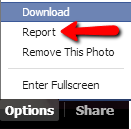
- Facebook will then guide you through the remaining steps.
What does this mean for hotel marketers?
As a hotelier, one of the best marketing tools at your disposal is a review from a guest. With the introduction of Facebook Graph Search and the ability of Facebook users to share their stories and publicly tag your hotel in photos, you can get a visual review instantly from your guests just by searching for publicly tagged photos of your hotel. These posts of public photos makes your life easier as a hotelier because you can share these photos as content on your hotel’s Facebook page!
Of course, there will be instances where Facebook users tag your hotel by accident (when it should have been a different hotel or business) or share inappropriate photos. Luckily, you are able to find these tagged public photos through Facebook Graph Search and can take the necessary steps to remove them.
Looking ahead, I think it will be important for Facebook to take into consideration how “Photos Taken Here” affects a hotel’s Facebook Mobile Page. I feel that it is far more important to have a section on the hotel’s Facebook Mobile Page that displays professional pictures taken by the hotel rather than the “Photos Taken Here” section displaying so prominently. Should a potential guest be visiting the hotel’s Facebook page from the Facebook Mobile App, it would be very helpful for them to see professional pictures of the hotel itself before looking at the section on “Photos Taken Here.”
Until Facebook adds a section for photos taken by the hotel, as a hotelier, you will need to monitor these publicly tagged photos on a regular basis, or assign a professional like Blue Magnet Interactive to do so on behalf of the hotel. Once you choose someone to monitor tagged photos, they will need to check your hotel’s Facebook page on the mobile application under “Photos Taken Here,” or do a Facebook Graph Search to find “Photos of [Insert Hotel Name].” When you see an inappropriate or irrelevant photo, you will need to report it or work with Facebook to either untag your hotel or get the photos taken down altogether. In many cases, you will have to connect with the person who originally posted and tagged your hotel in the photo (through Facebook messaging) and ask them to remove the photo or the tag.
As a hotel marketer, how do you feel about tagged photos of your hotel publicly displaying in Facebook Graph Search? Share your thoughts by tweeting to @Blue_Magnet or @KNupMktg